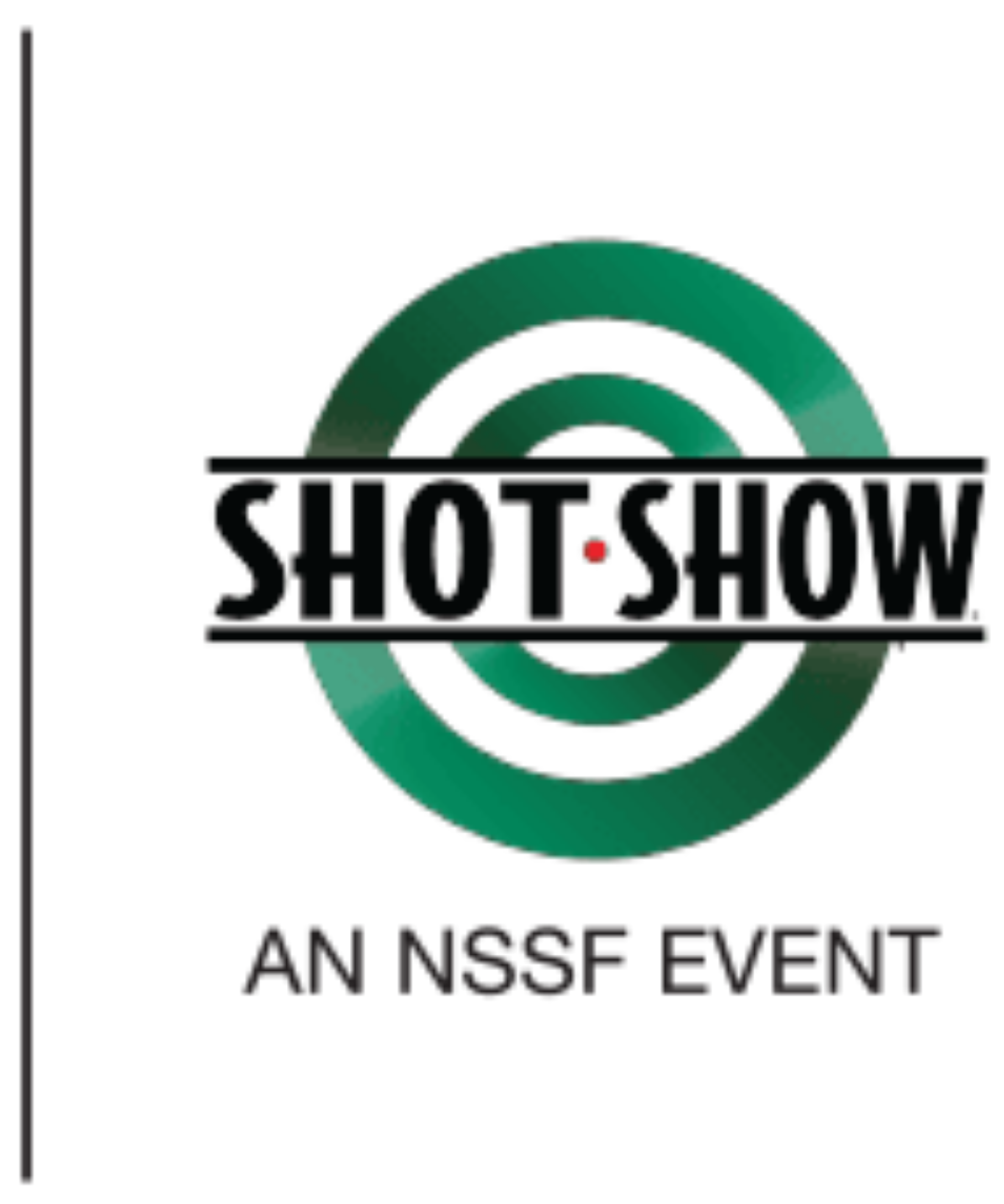Back to News
Back to News
March 1, 2017
Choosing a Recording System for Your Security Cameras
Digital Video Recorders vs. Network Video Recorders
All security cameras require a central video recorder to transmit and archive the footage captured. DVRs (digital video recorders) evolved from the older VCR models, while NVRs (network video recorders) represents the next step in the evolution of video recording technology. Here’s a side-by-side look at how DVRs and NVRs compare.
Recording Resolution
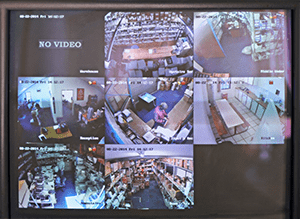 DVRs generally offer what is known as “D1” resolution. This is the traditional video quality used in closed-circuit television systems. D1 equates to a resolution of 720×480 pixels, which is considered a “standard resolution” that can be recorded and, hence, displayed on a playback monitor.
DVRs generally offer what is known as “D1” resolution. This is the traditional video quality used in closed-circuit television systems. D1 equates to a resolution of 720×480 pixels, which is considered a “standard resolution” that can be recorded and, hence, displayed on a playback monitor.
NVRs, in comparison, can record in 1080p, which is high-definition (HD). It is a significant improvement in video quality over the DVR system. For comparison purposes, 1080p equates to a pixel resolution of 1920 vertical lines x1080 horizontal lines when viewed on a monitor. This results in a much clearer, cleaner recorded video image.
Camera Connections
IP cameras are compatible with network video recorders (NVRs), which offer other benefits over the older digital video recorders (DVRs). In short, NVR records higher-quality video in a digital format that is encoded at the camera itself before being transmitted wirelessly or over the internet to the NVR. These systems can be scaled up much more easily than DVR systems. NVRs also support wireless cameras and do not need to be hardwired.
NVR setups use a software program to record — it’s basically a computer connected to the internet — while a DVR encodes the video signal at the DVR, not at the camera, and is limited by the number of cameras and distance between cameras and the DVR. Thus, NVRs can be installed anywhere on the internet and be programmed to sync with the assigned cameras while DVRs must be hardwired directly to a limited number of cameras. Let me explain further.
Connecting analog cameras with a DVR system is done by directly plugging a BNC coaxial cable from the DVR into the camera. To connect more cameras to the DVR system, you need additional coaxial cables. Such systems are difficult to expand because once every BNC connection on the DVR unit is occupied by a camera, you need to purchase an entirely new DVR before adding another camera to the system. (DVRs are typically sold with four-, eight- or 16-camera input capabilities.) DVRs also require that the connected cameras be installed within approximately 500 feet of the DVR, otherwise the video quality begins to degrade and may require a video signal amplifier. Finally, DVRs may not provide power through the cable connections to the attached cameras, thereby requiring you to install additional equipment for supplying power to your cameras.
An NVR system eliminates these problems because it connects directly to a network. IP cameras that are connected to the same network, usually by way of a PoE switch, are then able to transmit footage to the NVR. Using PoE, or “Power over Ethernet,” means the electric required for the camera runs through the same Ethernet cable that carries the computerized video information. Thus, NVR setups are much easier to scale up than DVR systems, simply because they can accept any new camera added to the network with nothing more than something like an additional PoE switch, if that. Some IP cameras also transmit footage to the NVR over Wi-Fi. There are no proximity limitations to these arrangements so long as a camera is connected to the same network as the NVR.
The largest downside to an NVR system is that not every IP camera will work with every NVR, so, you’ll need to know whether your cameras will be compatible with a given video recorder before investing. Additionally, some NVRs will have a handful of PoE ports built into them, while others will not. If you need to buy a PoE switch, the smaller ones start between $40 and $50 and offer about five ports. Each port represents a data connection and a power source for one camera. That said, if your plan is to scale up and implement a very large security camera system, there are PoE switches that feature as many as 48 distinct ports and can range in cost from $800 to $1,000.
Hybrid Video Recorders — Best of Both Worlds?
Hybrid video recorders (HVRs) can run with both IP cameras and analog cameras. The versatility of these systems makes them desirable, especially for those business owners who may be upgrading an older system and don’t want to do away with all their old (and still capable) analog cameras, an HVR can help you make the transition and prepare for a fully IP system in the future.
Camera Compatibility
 Not every video recorder will work with every camera. DVRs require analog cameras, while NVRs use IP cameras, but the compatibility question extends beyond that distinction. Some NVR systems, as I said, are compatible with the IP cameras only from certain manufacturers. When buying a video recorder, you must first make sure that the device will work with the cameras you’ve purchased. If you’re working with a surveillance system integrator to configure your system, the camera manufacturer should be able to provide you with the necessary information. When in doubt, especially with more advanced systems, it can be prudent to have your system professionally installed.
Not every video recorder will work with every camera. DVRs require analog cameras, while NVRs use IP cameras, but the compatibility question extends beyond that distinction. Some NVR systems, as I said, are compatible with the IP cameras only from certain manufacturers. When buying a video recorder, you must first make sure that the device will work with the cameras you’ve purchased. If you’re working with a surveillance system integrator to configure your system, the camera manufacturer should be able to provide you with the necessary information. When in doubt, especially with more advanced systems, it can be prudent to have your system professionally installed.
__
This concludes this three-part series on the basics of security cameras and their setups. In the next two articles, I’ll be discussing video recording strategies and how to maximize your video storage capacity.
Do you have questions about your current security system setup? Contact John Mcnamara at [email protected] or visit the NSSF Retail Security website. Remember, too, that NSSF has a company it works with that provides discounts on security cameras and alarm systems to NSSF Members. To learn more, log in the Members-only side of www.nssf.org and view your available Affinity Member Benefit Partners.
You may also be interested in: Security Camera System and Public-View Monitors
About the Author
John Bocker is an NSSF Security Consultant Team Member and the Managing Director at JB Group, LLC, based in Denver, Colorado. JB Group specializes in providing businesses with security, firearms, risk management and integrity advisement. Visit www.jbgroupco.com or call (720) 514-0609 for more information.